-
By product category
-
Search by product
- P11U
- P10U
- P11S
- P10S
- Mini-ESBC
- SR3000-5G
- SR3000-5G-Ruggedized
- SR3000
- SR3000-lite
- T5100
- PR12
- T5300
- FWR7302
- FWR9601
- FWR8102
- LM150
- G504
- G508
- FTA1101
- FTA5102E2
- FGW4148-16S/24S/32S/48S
- FIP16
- FIP15G
- FTA5101
- FWR9502
- FWR8101
- FWR7102
- P23G
- P23GW
- P22G
- P22P
- P21/P21P
- P20/P20P/P20G
- P11W
- P10W
- P11/P11P/P11G
- P10/P10P/P10G
- FIP16Plus
- FIP15G Plus
- FIP14G
- FIP12WP-R
- FIP13G
- FIP12WP/ FIP12WP Home
- FIP11C/FIP11CP
- FIP10/FIP10P
- P11LTE
- P10LTE
- i12/i12V
- i11/i11V
- P2EXP
- i86V-01/02
- PB01
- i86-01/02/03
- FTA5111
- HB01 & USB433
- FTA5120
- HP200
- BT50
- EHS10
- FPX9102H
- PR08-Pro
- SW7R-Pro
- FRPS
- FACS
- FDC
-
Find by question type
How to Register
Apr 16, 2024
1. Login the webpage, and go to SIP Account page
2. Choose Line1/2/3/4/5, and enable the line
3. Enter the Proxy Server IP address, if the service provider provides the outbound server and backup
outbound server, please enter the infomation
4. Enter the phone number, password, account and display name, if the severice provider does not provide the
account, please enter the phone number;
You can take the following picture as an example:
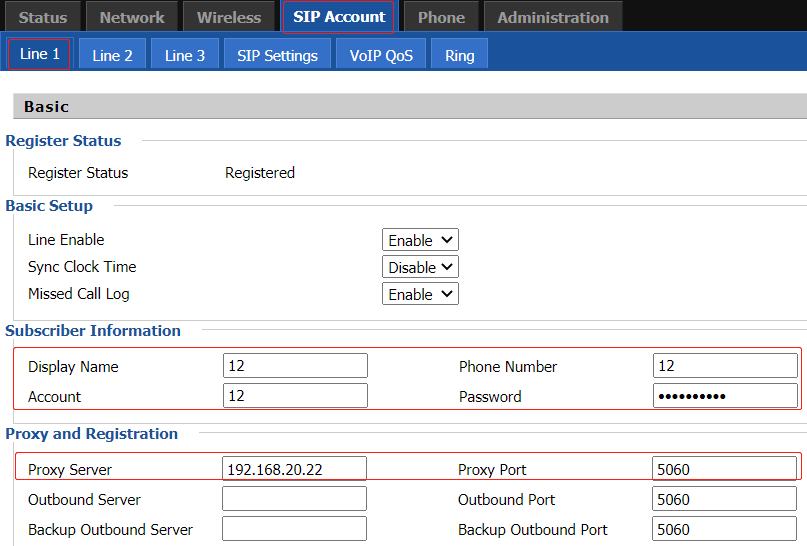












 Back to list
Back to list







